The output files are named using the following format:
- Student File (file 1) - STUDXXXX.txt
- Course Enrolment File (file 2) - COURXXXX.txt
- Course Register File (file 3) - CREGXXXX.txt
- Qualification Completion File (file 4) - QUALXXXX.txt
- Course Completion File (file 5) - COMPXXXX.txt
Where XXXX is the code entered in the Provider Code institution setting on the General (Cross-System) screen.
The Student File (file 1), Course Enrolment File (file 2) and Course Register File (file 3) output files only are included in the SDR Return - Indicative Enrolment 2016 return type.
When the return has successfully completed, the five files are written to the selected directory path.
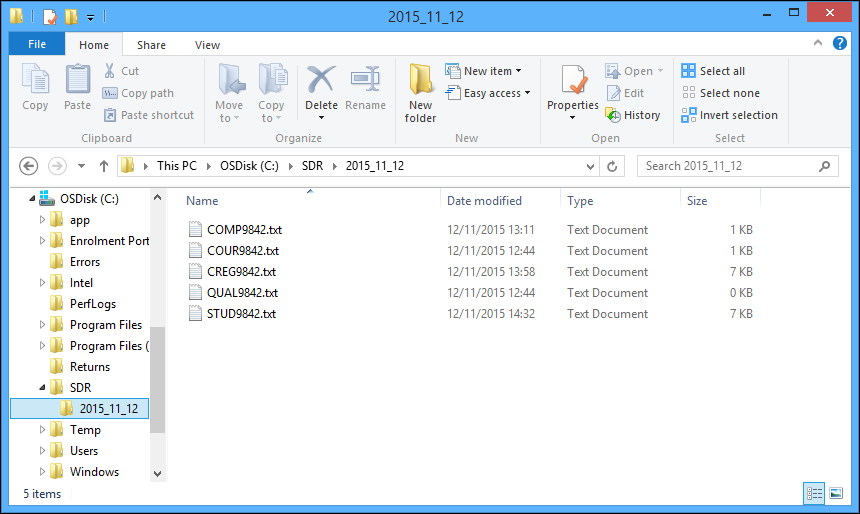
The following extraction criteria applies to the output files:
The Student file contains all learners that have a valid enrolment for the return year, plus those that are being returned in the Qualification Completion file. A learner will only be listed once.
Extraction criteria:
-
Learner is extracted if included in the Course Enrolment file
OR
- Learner is extracted if included in the Qualification Completion file
The learner foreign fee is based on the enrolment source of funding for inclusion in the SDR.
The Course Enrolment file contains all learners that have a valid enrolment for the return year. An enrolment will only be listed once.
Extraction criteria:
- Valid enrolment, excluding waiting list records and non-starters (people_units.unit_type = 'R' and people_units.progress_status NOT IN ('L', 'N'))
- Enrolment is in current year (unit_instance_occurrences.start and end dates, or people_units_special.start and end dates overlap return year)
- Course enrolment is flagged as Include in SDR (people_units.data_return = 'Y')
- Valid course (unit_instances.unit_category = 'COURSE' and unit_instance_occurrences.uio_type = 'CURRICULUM')
The qualification in the Course Enrolment file is taken from the parent qualification. This may be different from the course code/qualification code pairing in the Course Register file. If a learner is studying on a single course that links to more than one qualification (that is: multiple parents), then the 'home' qualification code should be used (that is: the qualification code stored on the course record (unit_instances.sdr_qualification_code).
The Course Register file contains all courses in which learners are enrolled in the current year.
Extraction criteria:
- Course will be extracted if included in the Course Enrolment file
To avoid misreporting course fee amounts in the SDR when occurrences overlap in a single SDR reporting year, the SDR process reports the tuition fee and compulsory course costs fee from the occurrence where the sum of these two amounts is the highest, rather than the highest value for each amount independently.
The following validation also applies to the Course Register file:
- Multiple records with the same SDR course code are not included in the export
- The UNIT_INSTANCES.FES_ISR (include in funding return) flag value is checked when exporting data for UIO records that have enrolments in the current year
The Qualification Completion file only contains learners that have completed a formally recognised qualification. In addition, unlike the other files which are cumulative, the records are required to be reported only once. Those qualifications to be returned are selected from the ATTAINMENTS table based upon criteria detailed below. You should ensure that any qualifications to be returned in the Qualification Completion file have been recorded in the ATTAINMENTS table.
The attainment is extracted into the Qualification Completion file if:
- The Include in SDR check box is selected
- The Year Requirements Met field is populated
- The record has not been sent before (determined by the sdr_completion_return_status flag)
Included in PEOPLE_UNITS is the columns used to indicate whether completion records will be returned in course completions (optional for Type B learners), and the status of the record regarding being included in a completion file.
Return status valid values are:
- Null - not set - default status
- P - Pending - pending extraction to a completion return
- E - Extracted - extracted into a completion return
- S - Submitted - completion return submitted to funding authority
Qualifications have valid values of Null, E and S only, with P not used.
The fields in the following table are relevant for the Qualification Completion file.
| This field | Holds this information... |
|---|---|
| SDR_COMPLETION_RETURN_STATUS | The SDR completion return status flag. |
| COMPLETION_RETURN | Whether the qualification/course is included in the relevant completion return (Y/N). |
The Course Completion file only contains learners that have met the requirements for the successful completion of a course as set out in the approved course or outline.
Checking type B learners for inclusion
SDR administrators can ensure that the correct records are returned in the Course Completion file, so that they do not receive validation errors from the MoE. The logic checks the types of learners to determine whether they should be included.
When an enrolment is identified as Type B and the source of funding is not in 06, 07, 08, 11 or 21, then include the enrolment if the learner has a Type D enrolment with a date range spanning that of the year in which the start date of the Type B enrolment falls (for example: if the Type B start date is in 2016, if the learner enrolled is enrolled on a Type D enrolment at any point in 2016, they should be included).
Completion code
The completion code, which is output in the Course Completion file, for values of 2 and 3, is based on the progress code associated with the grade for the course outcome. This provides the benefit of not having to ensure that an enrolment is manually advanced to the correct progress code.
Populating file entries
The Course Completion file entries are populated as follows:
- If no attainments are linked to an enrolment, or if the linked attainment's grade is null, the SDR completion code mapped to the enrolment progress code is reported in the Course Completion file
- If an attainment is linked to an enrolment where a grade exists against the attainment and the following applies:
- The grade has been mapped to a SDR completion code in the GRADING_SCHEME_GRADES table
- The Include in SDR flag against the attainment is set
Then the SDR completion code linked to the grade is reported in the Course Completion file:
- If there are two or more course outcomes linked to an enrolment, the Course Completion file will include all of them
- If a new outcome is linked to a course that ran in a previous SDR reporting year, then if this changes the completion status of an enrolment, this record is reported in the Course Completion file
When an enrolment has an active progress code but no attainments with grades, the system reports the completion code linked to the progress code of the enrolment in the Course Completion file.
You can add an attainment to such enrolments and give them grades that map to SDR completion codes in the GRADING_SCHEME_GRADES table. The system then reports the completion code linked to the grade in the Course Completion file, rather than that of the enrolment.
You can migrate enrolment data into EBS from another system. Where more than one course outcome links to such enrolments, and where these have grades that map to a SDR completion code in the GRADING_SCHEME_GRADES table, the system reports the completion codes linked to all the attainment's grades in the Course Completion file, rather than those of the enrolments.
If this causes a SDR file validation error when submitting the return, you need to correct any errors that are included.
You can change the effective completion code for an enrolment or an attainment linked to an enrolment that was reported in a previous SDR reporting year. The system reports this in the Course Completion file even though the enrolment would not otherwise have been reported.